Grafana-Prometheus
A monitoring stack should be in place to monitor the infrastructure in the
production environment. It offers more clarity on the health of the
applications and the servers. It can also assist in debugging the issues
that occur on the application side or the infrastructure side. One of the
methods to monitor the infrastructure is using the Grafana-Prometheus
stack.
Features of Grafana
- Visualize server stats and the applications running on top of it.
- Create real-time dashboards or import the pre-existing dashboards from the community library.
- Supports a vast number of plugins for integrating with different data sources, adding new visualizations, etc.
- Connects with databases such as Prometheus, Elasticsearch, InfluxDB, MySQL, etc.
- Send notifications to selected groups through different channels for alerting the proper teams.
- Silence specific alerts that are triggered frequently.
Features of Prometheus
- Scrapes and stores the data in time-series format.
- Allows querying over the time-series data using PromQL.
- Labels scraped metrics with multiple key-value pairs to uniquely identify each of them.
- A wide range of exporters is available to scrape metrics of different applications and monitor them.
How does the integration work?
- Define the targets in the Prometheus configuration. These targets are the exporters that pull the metrics from the applications or services.
- Prometheus will scrape the metrics from these targets. It can send HTTP requests to these targets to pull the metrics.
- Prometheus stores these metrics in a time-series format at a specified location.
- Prometheus is configured as a data source using the Grafana UI. Alternatively, we can also add details of the Prometheus server in the configuration file of Grafana. It will automatically add the Prometheus server as a data source.
- Create or import dashboards to start monitoring the infrastructure.
- Set up rules on different metrics to send alerts if the rules are triggered.
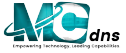
 Courses
Courses

