What Is GCP (Google Cloud Platform)?
Nowadays, almost everything runs on the Internet. We have millions of apps,
websites, and online services. And they all need computers to do their work.
That's why billions of dollars are spent on
cloud computing services. And Google Cloud Platform is just one of
these cloud computing companies.
But what can you do with GCP? Let's say you're a company that builds apps.
How can cloud computing help you? Well, your apps will need to use things
like:
- Databases
- Servers
- Storage space for files
- Containers running on Kubernetes clusters
- And so on
Google Cloud lets you access such resources. You can pick between computing
hardware or services. Here's an example of hardware vs. service. For
example, you want a Kubernetes cluster. You have two options:
- You rent a few virtual servers from Google Cloud. You pick how many CPU cores each server has. You choose the amount of RAM you need. And you also pick how many GB of storage space you want. Then you install Kubernetes software on all servers. Finally, you connect them with each other to form that cluster.
- It's a long process to create a cluster manually. So you might want an easier way. On GCP you can buy Kubernetes as a service instead. Basically, you get access to a Kubernetes cluster, directly. You don't need to rent servers and configure them yourself. Google takes care of the server details, behind the scenes. You just buy the GKE service (Google Kubernetes Engine) and you get a ready-made cluster.
like these. And this can be overwhelming for beginners. It's hard to
understand what each product, or service does. It's hard to figure out how
to configure each one. And that's why we created KodeKloud Playgrounds.
KodeKloud Google Cloud Playground
You can read about Google Cloud on the Internet. You can check out
tutorials. But with theory alone, it's still hard to understand GCP. So we
created the Google Cloud Playground to let you get some hands-on experience.
You will be able to use the cloud-compute platform directly. And you'll
launch and configure services yourself. This will help you understand Google
Cloud much faster. And you can test things, risk-free. No risk of receiving
a huge bill for the services. No risk of breaking anything as it's just a
temporary environment. You can reset and recreate it if you need to start
over.
One click and you can
start learning about Google Cloud.
Quick Start Guide
Please read about each component you want to use. If you encounter any
problems, the tips below may help (see stuff marked in
bold text). Here's what we currently support in our GCP
playground:
Compute Engine
These are basically virtual machines, or virtual servers.
- Under Machine Configuration, for the CPU, use E2 or N1 Series with e2-medium type or smaller , n1-standard-2 type or smaller.
- Make sure the region you pick is: US Central or US West 1.
- You can use a maximum number of 5vCPU cores for the entire project. For example, you could have two virtual machines with 2vCPU cores each, and 1 machine with 1vCPU, for a total of 5.
- The maximum disk/storage space is 50GB for the entire project (total of all machines). Use Standard Persistent Disk.
Kubernetes Engine (GKE - Google Kubernetes Engine)
If you already have virtual machines running, first delete those. Otherwise
you might not be able to launch this cluster. It would exceed the maximum
number of 5 CPU cores you can use per project.
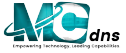
 Courses
Courses

